Documentation
License (Simplified BSD License)
Copyright (c) 2009, Björn Ahlqvist
All rights reserved.
Redistribution and use in source and binary forms, with or without
modification, are permitted provided that the following conditions are met:
1. Redistributions of source code must retain the above copyright notice, this
list of conditions and the following disclaimer.
2. Redistributions in binary form must reproduce the above copyright notice,
this list of conditions and the following disclaimer in the documentation
and/or other materials provided with the distribution.
THIS SOFTWARE IS PROVIDED BY THE COPYRIGHT HOLDERS AND CONTRIBUTORS "AS IS" AND
ANY EXPRESS OR IMPLIED WARRANTIES, INCLUDING, BUT NOT LIMITED TO, THE IMPLIED
WARRANTIES OF MERCHANTABILITY AND FITNESS FOR A PARTICULAR PURPOSE ARE
DISCLAIMED. IN NO EVENT SHALL THE COPYRIGHT OWNER OR CONTRIBUTORS BE LIABLE FOR
ANY DIRECT, INDIRECT, INCIDENTAL, SPECIAL, EXEMPLARY, OR CONSEQUENTIAL DAMAGES
(INCLUDING, BUT NOT LIMITED TO, PROCUREMENT OF SUBSTITUTE GOODS OR SERVICES;
LOSS OF USE, DATA, OR PROFITS; OR BUSINESS INTERRUPTION) HOWEVER CAUSED AND
ON ANY THEORY OF LIABILITY, WHETHER IN CONTRACT, STRICT LIABILITY, OR TORT
(INCLUDING NEGLIGENCE OR OTHERWISE) ARISING IN ANY WAY OUT OF THE USE OF THIS
SOFTWARE, EVEN IF ADVISED OF THE POSSIBILITY OF SUCH DAMAGE.
Batch language
Example test case
# Example test case
Send:NewOrderSingle:38=10000|11=$UNIQUE|44=$ASK
Expect:35=8|150=0|39=0|20=0|38=10000|14=0|151=10000|32=0
Expect:35=8|150=1|39=1|20=0|38=10000|14=2000|151=8000|32=2000
Expect:35=8|150=1|39=1|20=0|38=10000|14=3000|151=7000|32=1000
Expect:35=8|150=0|39=0|20=0|38=10000|14=10000|151=0|32=7000
Example reference data download
# Example reference data download
Reset
Connect:localhost:1234
Expect:35=A
Send:SecurityDefinitionRequest:
Send:TestRequest:112=DONE
Wait:35=0|112=DONE
Save:c:\refdata.txt
Quit
Commands
Lines starting with # (hash) are comments.
|
Command |
Syntax |
Description |
|
Send |
Send:<Tran>:<Tags>
|
Will send a transaction to the other side.
<Tran> Name of the transaction to use as a template
<Tags> Tags to override the template transaction
|
|
Expect |
Expect:<Tags>
|
Validate the next transaction to arrive and compare the results.
<Tags> Tags and their expected values e.g. 35=8|150|!16|39=0|!150=2
|
|
Wait |
Wait:<Tags>
|
Wait for matching transaction to arrive.
<Tags> Tags and their expected values
|
|
Wait
|
Wait:<Tags1:Script1:Tags2:Script2:...>
|
Wait for matching transaction to arrive. Start named script when matching tags are received.
<Tags1> Tags and their expected values
<Script1> Batch script to start of Tags1 matches
|
|
Connect |
Connect:<Host:Port>
|
Connect to remote system
<Host:Port> Host address and port to connect to
|
|
Listen
|
Listen:<Port>
|
Listen to local port
<Port> Port to listen to
|
|
Disconnect |
Disconnect
|
Disconnect from remote system. No arguments.
|
|
Quit |
Quit
|
Quit program. No arguments.
|
|
Save |
Save:<Filename>
|
Save current log to file.
<Filename> Filename of destination file
|
|
Execute
|
Execute:<Batchname>
|
Stop executing current script and start executing named script.
<Batchname> Name of the batch script to execute
|
|
Execute |
Execute:<Batchname>:<Repeat-Count>
|
Stop executing current script and start executing named script Repeat-Count times
<Batchname> Name of the batch script to execute
<Repeat-Count> Times to repeat script
|
|
Sleep
|
Sleep:<Milliseconds>
|
Wait for Milliseconds milliseconds (1/1000 second)
<Milliseconds> Time to wait
|
|
Message
|
Message:<Text>
|
Output message in log. If seperated by spaces, special values will be parsed. I.e Message:Using security $SEC[48]
<Text> Message
|
|
RandomizeSecurity
|
RandomizeSecurity
|
Select a security randomly from the Securities menu
|
|
SenderCompId
|
SenderCompId:<Text>
|
Change SenderCompId
<Text> New CompId
|
|
TargetCompId
|
TargetCompId:<Text>
|
Change TargetCompId
<Text> New CompId
|
|
Reset
|
Reset
|
Reset sequence numbers
|
Pipe interface
Minifix creates a named pipe called \\.\pipe\minifix
Data writted to it is interpreted as batch commands. Data read from it is the log file. See below for (a primitive) example.
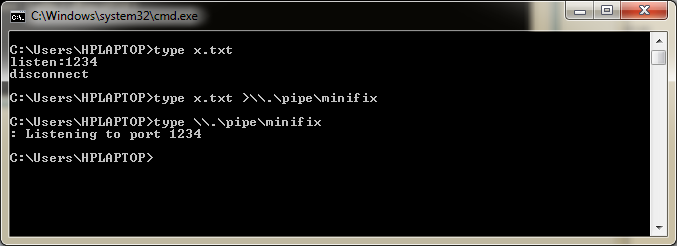
In this example the type command exits after reading the first line. This is
because it thinks it reached the end of file. A short example code in C how to
read from the pipe without exiting:
| |
#include <stdio.h>
#include <windows.h>
void main()
{
HANDLE h;
DWORD dummy;
char ch;
h = CreateFile(
"\\\\.\\pipe\\minifix",
GENERIC_READ,
0,
NULL,
OPEN_EXISTING,
FILE_ATTRIBUTE_NORMAL,
NULL);
printf("h = %p\n",h);
while(ReadFile(h,&ch,1,&dummy,NULL))
{
printf("%c",ch);
}
printf("end %d\n",GetLastError());
}
|
Automation
It is possible to run Mini-FIX unattended using a command line parameter specifying a batch
script. See below for example.
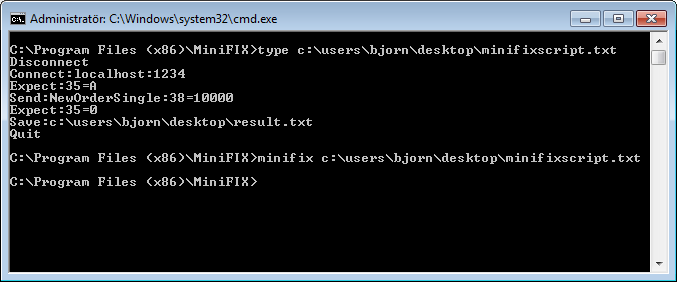
Tag special values
|
Tag value |
Description |
| $ASK | Ask user for tag value |
| $UNIQUE | Generate unique number |
| $LASTUNIQUE | Last generated unique number |
| $TIMESTAMP | FIX timestamp |
| $<Tag Number> | The contents of tag of select transaction if sent from context menu, e.g. $11 to copy ClOrdID. |
| $DATE | Current UTC date in YYYYMMDD format |
| $DATE[Days] | Current UTC date in YYYYMMDD format with Days offset e.g. $DATE[3] |
| $RNDNUM[Low,High/Step] | Random number e.g. $RNDNUM[10,12/0.25] |
| $RNDSTR[First,Next,...,Last] | Random a random string e.g. $RNDSTR[EUR,USD,JPY] |
| $SEC[Tag] | Use information from selected security e.g. $SEC[48] |
| $HBINT | Heartbeat interval from session tab |
| $LASTIN[MsgType,Tag] | Value of the last received tag on a message of type MsgType |
| $LASTOUT[MsgType,Tag] | Value of the last sent tag on a message of type MsgType |
Replaying files / Load testing
It is possible to use Mini-FIX to e.g. send a large amount of orders quickly. The
best way to do this is to first make the transactions you want to use and click
on save to save them to a file. The file is text and you then open it in an editor
and pick out the parts you want. Then cut-and-paste as many as you like.
A problem arises with tags that need to be unique, e.g. ClOrdID. This is solved
by replacing those tag values with a special tag value like $UNIQUE and they will
be generated on the fly.
|